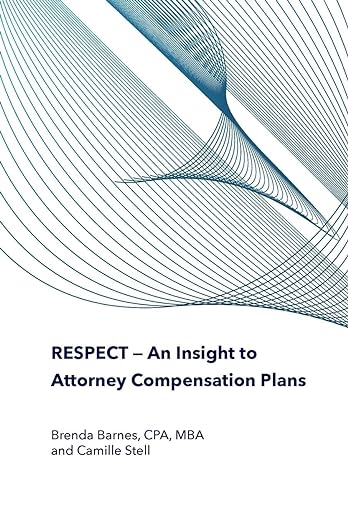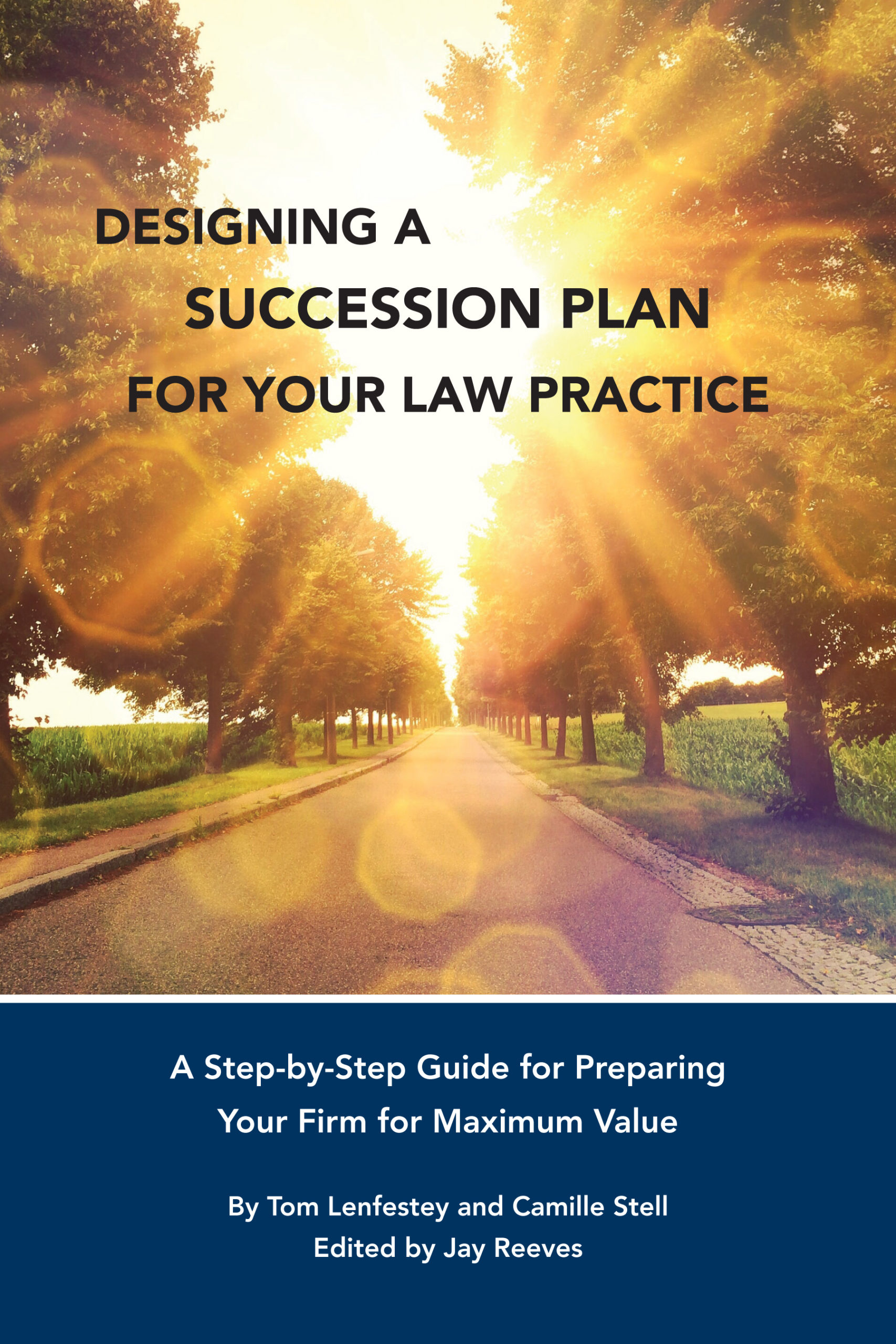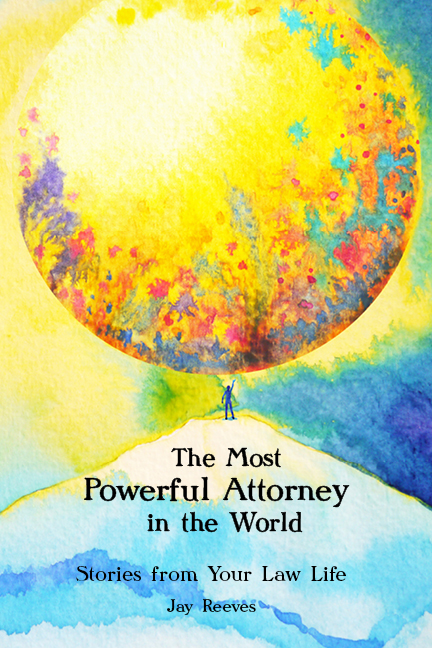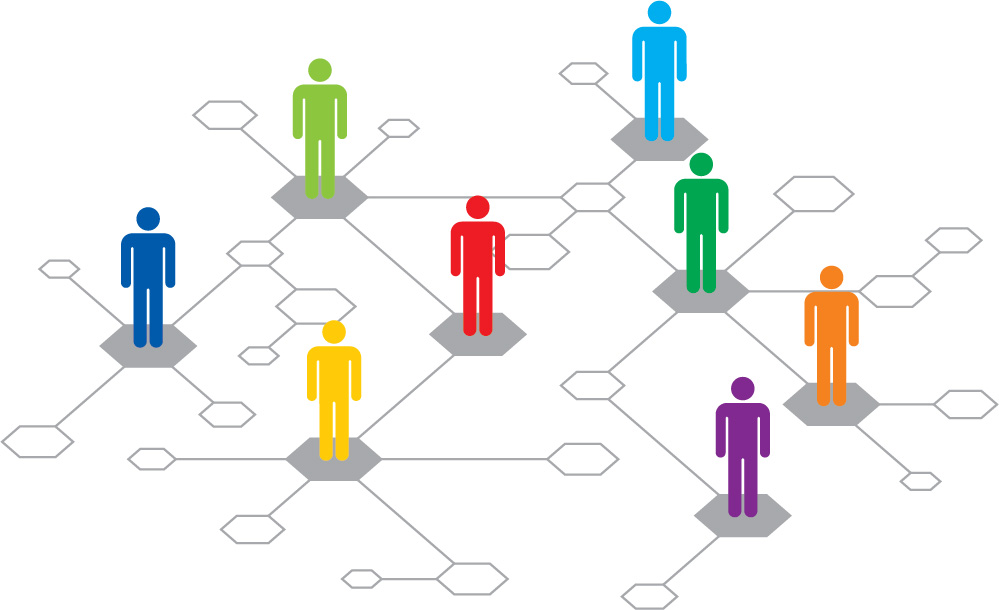
By Alexandra Davis, Esq.
Once dismissed as the boring Great Uncle of the social media world, LinkedIn has exploded in popularity of late. Perhaps it is because of the entry of millennial and Gen Z users who’ve introduced the power of video to the platform, or the pandemic-induced emphasis on the power of virtual connection. Regardless, it’s clear that what was once deemed Sleepytown has become of the most popular platforms for professionals to connect, market, learn, teach, and interact.
From a marketing perspective, LinkedIn is simply the place to be. With some 740 million active users, the platform is for more than just headhunters: chances are, your prospective clients are lurking there, too. However, when it comes to using LinkedIn to showcase your authority and expertise, it is vital to think of the platform as a powerful marketing tool in and of itself, not simply an extension of Facebook. While there is certainly a place for repurposed and recycled content, LinkedIn offers far too many relationship-building opportunities to justify a biweekly article re-share (though, the adage “something is better than nothing” certainly resonates here). And while the inherent professionalism of the platform calls for tact, at the same time, crafting your profile to read like a stale resume isn’t necessarily going to help you.
As with any marketing strategy, learning to use the platform well requires time, patience, and practice. To give you a slight boost, however, here is some direct, tangible advice to use LinkedIn to your advantage to build your influence and your practice.
Step 1: Refresh Your Profile.
First things first: tell your audience who you are. This starts with your headline. Unfortunately, this step is not as simple as slapping the word “attorney” or the name of your position in the text box. First of all, such non-descriptive monikers tell your connections nothing about what you do on a day-to-day basis, how you can help them, or what your jobs share in common. But more importantly, a generic headline won’t help you from a search perspective: chances are, your prospective clients or potential referral partners have never heard of your firm (or you). As such, they will likely enter key search terms like “divorce and custody lawyer” or “attorney for people who’ve been injured in motorcycle accidents.” Meanwhile, if your headline simply reads “Partner at ABC Law, PLLC,” LinkedIn’s algorithm will not surface your profile in that search.
For example, imagine you are the Managing Partner at ABC Law and you specialize in representing victims of motorcycle accidents in the Southeast. Instead of “Managing Partner at ABC Law,” consider: “Experienced attorney helping motorcycle accident victims recover throughout South Carolina, Florida, and Georgia.” Now, when someone sits down to search for a personal injury attorney specializing in motorcycle accidents in the Southeast, there’s a much better chance your profile will surface. You can still include your official title in your header, but also include more descriptive language about who you serve and how you serve them.
Once you’ve tackled your headline, turn to the rest of your profile. This is where you can share your impressive credentials, like your official title, awards and recognition, and accomplishments. Here, as with your header description, there are a few keys to success:
Don’t shy away from using graphics.
LinkedIn’s algorithm rewards profiles that entice visitors to linger for more than eight seconds – the typical bounce rate. As such, interesting, custom graphics can capture attention and encourage connections to peruse your profile further.
Start by uploading a quality cover image. This can be your firm or business logo, a photo of yourself, or another quality photo that accurately represents your brand. You can use sites like Canva to design a custom image, overlaying a quote, mission statement, or personal statement on the image. Keep in mind, though, that if you overlay text on your image, it may not show well on a mobile site: Your profile avatar will show up in the center of your header graphic rather than to the left, potentially blocking added text.
Next, select a professional headshot as your profile avatar. A rule of thumb for professional photos is to include just your head, neck, and shoulders: full-body shots make your face too small, in comparison, to be discernable in a thumbnail, and zoomed-in shots of just your face tend to look grainy and unprofessional. Also, consider keeping your background neutral and simple.
Do not simply copy and dump your resume into the “About” section.
The “About” section is valuable LinkedIn real estate: this is your digital “first impression” beyond your header description and profile photo. Use this space to go beyond simply reciting your job responsibilities. Instead, use it to tell your visitors what you believe, the mission behind your business, and what you can offer them. In this section, write in the first person so it sounds professionally approachable.
Complete as many fields as possible.
Finally, take the time to fill out as many of the eleven available sections as you can. This is time-consuming, but critical, as most visitors will not read your page methodically and in order: they will jump around, scanning your experience, education, common connections, and awards seeking points of interest, commonality, and connection. Give them plenty of content to entice them to stay on your profile longer and learn more about you.
Step 2: Turn Your Contacts into Connections.
Keep in mind that LinkedIn isn’t just an effective marketing tool: it is a network of professionals interested in meeting, learning from, and connecting with others. As such, the key to using LinkedIn effectively is to view it as an opportunity to not just amass contacts, but to forge real, authentic connections.
That said, keep a connection mindset alive when you peruse, or post, on LinkedIn. Here are a few tips to effectively forge valuable connections.
Make it personal.
Always include a personal message when you send or receive invites. A simple note that you enjoyed meeting the person at a recent bar event or that you enjoyed hearing them speak at a panel will suffice.
Be a cheerleader first.
While there is nothing wrong with an appropriately measured dose of self-promotion, become known as a professional who supports and applauds others. Share their content, write thoughtful comments, and tag others who might find it interesting. When you share another user’s post, when possible, explain why you chose to share. And don’t shy away from sharing content from competitors! Most active users will not stop to read an entire article, so pull out a quote and curate a post explaining why you found the piece insightful or impactful.
Mix up your media.
Some users prefer to read articles, while others enjoy watching short videos or listening to messages sent in audio form. To cater to a broad range of followers, experiment with each type of content, from written posts, to reshared or curated content or graphics, to short videos.
Commit to a consistent posting schedule.
While the consensus is that posts receive more engagement on Tuesdays, Wednesdays, and Thursdays, it is better to post at midnight on a Sunday rather than to save it for Tuesday, only to forget to post at all. Commit to consistency rather than trifling about the specific timing of your posts. Not to mention, LinkedIn will surface content that receives substantial engagement, so the more often you post and interact with others, the more likely you are to garner a following and start valuable conversations around your content.
Keep your finger on the pulse.
Keep in mind that LinkedIn is not Facebook or Instagram and as such, post and curate content that is at least marginally related to what you do professionally. While you need not stay strictly within the confines of your business when it comes to selecting topics, it’s also not the place to share photos of your children or pets. Rather, post content that hews closely to trends within your industry or which reflects your professional values.
Step 3: Publish.
One of LinkedIn’s most powerful features is the ability to directly publish articles to your profile. This is a great way to not only boost your searchability on the platform, but also to establish credibility with your connections and followers. Posting articles on your profile and sharing them with your network is key to starting engaging conversations about a particular topic or industry niche.
Leverage this feature by writing and sharing an article, then tagging particular connections in your network who you think might find the article interesting, or whose feedback or thoughts you’d like to solicit. You can also experiment with converting your written post into a video, which is likely to attract a different set of eyes (those who may not have the time to read an article but will watch a two-minute video instead).
The Ultimate Takeaway: Consider This Your Secret Weapon.
LinkedIn is far from the boring Great Uncle. Think of it instead as the inventive younger cousin who is bursting with ideas, talent, and potential. A powerful business development tool, LinkedIn can help you become seen and known, both visible and credible. It is well worth setting aside time to master it.
About The Author
Alex Davis

Alexandra Davis is an attorney, ghostwriter, and marketing strategist who helps attorneys become visible, credible, authoritative leaders in their practice areas and industries. She is the founder of two companies: Davis Legal Media, a third-party content writing powerhouse helping attorneys turn their ideas into powerful bylined articles, books, and speeches; and Dais, which provides done-for-you content creation, strategy, and implementation for firms seeking to increase their visibility to digital audiences. Her writing has been featured in online and print publications like the ABA Journal, Above the Law, Attorney at Work, Legal Tech News, The Lawyerist, Legal Business World, and many more.